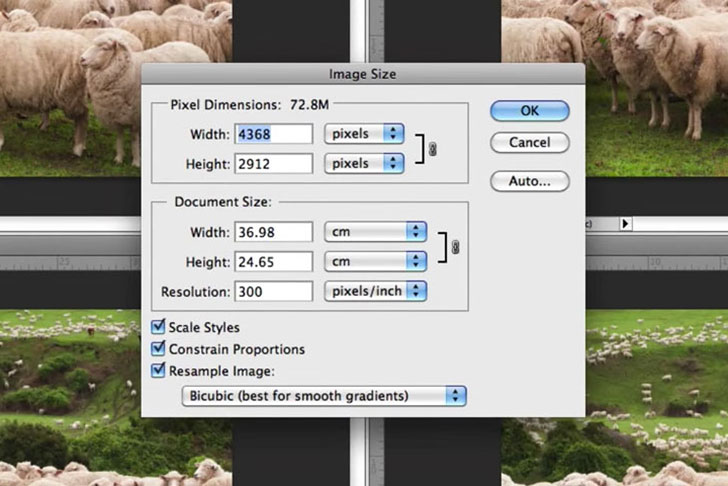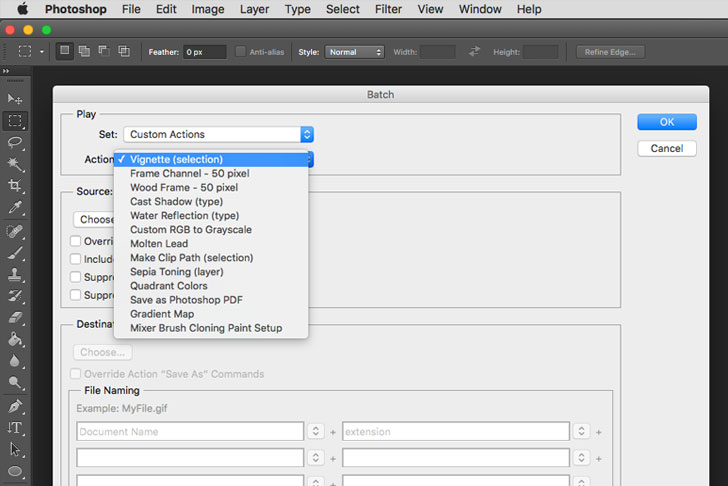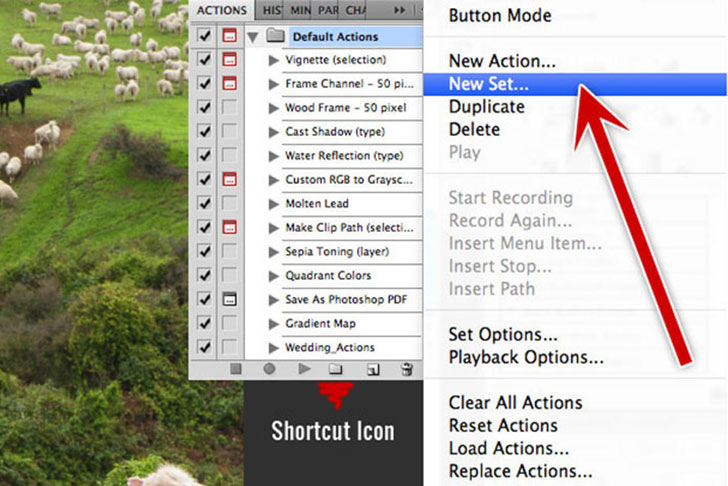Image resizing can be relatively simple and straightforward especially when working within software applications like Photoshop. However, you need to understand the fundamentals of resizing to avoid degrading the quality of your images.
Photoshop’s image resizing is located in the main navigational menu underneath “Image / Image Size”. Upon opening the dialog window you will be presented with the pixel dimensions of your document or image including its file size.