One of the most important decisions you’ll make as a digital photographer when first starting out is choosing which file format you should set on your digital camera and if you’re unsure as to the difference between shooting in RAW vs JPEG format, things can start to get a little confusing…
These two file formats, along with TIFF are all able to be open and edited using Adobe’s Camera Raw or Lightroom.
I think it’s fair to say that if you don’t understand the pros and cons of each format and why you would choose to shoot with one as opposed to another can will considerably influence the quality of your photographs.
So, What Actually Is RAW File Format?
Well, Raw files simply contain large amounts of unprocessed data recorded directly from your camera’s sensor. In this sense, it is the digital equivalent to a film negative that has been exposed, but has yet to be processed.
So the primary advantage of shooting in raw is that it gives the photographer complete control over how they would like their photos processed. Essentially, this means any aspect or nuance of an image the photographer will have control over.
There are many characteristics passed on from the digital camera sensor that give raw files this control and before making your mind up as to which you prefer, let’s first take a look at those characteristics.

Raw files have a higher bit depth of 12, 14 and in some cases even 16 bits of information. This is just a fancy way of saying how many levels of information can be capture and stored in each raw file straight from the sensor of your digital camera.
An example of this would be a standard 12-bit digital camera and when you times 2-bits by the power of 12, you end up with a camera that is capable of capturing 4,096 levels of tonal information for you to work with, where as 14-bits has 16,384 levels and 16-bits has 65,536 levels of tonal information.
A higher bit depth results in being able to capture high dynamic range scenes where the contrast ratios are extreme for example shooting at night time or the middle of a sunny day.
Another added benefit of shooting with a higher dynamic range is flexibility and what I mean by flexibility, is that if you were to incorrectly over or under exposed your photos when shooting in raw, you can recover and restore your photos without any further deterioration, far greater than that of any other image file format.
Because raw files are completely unprocessed they still retain the full resolution of your digital cameras sensor, which enables you to produce high quality enlargements and prints without risking the introduction of compression artifacts that can be associated with jpegs.
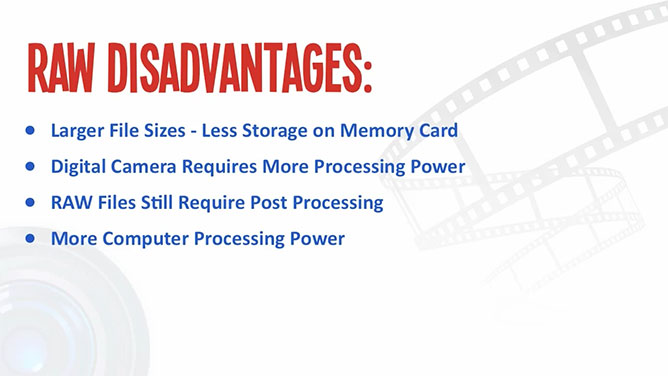
But one of the draw backs of full resolution photographs is the associated larger files sizes, which take up more room on your memory card and reduce the amount of photos you can store at any one time.
The bigger files sizes, also means that your camera requires more processing power and time to be able to save your photos to the memory card.
Because raw files are linear and no processing has occurred yet, they still need post processing before being able to view or print your photos on other media.
Its at this stage, where raw files come to life with the photographers visualization or interpretation of the original scene is realized using raw converters like Camera Raw or Lightroom.
Larger file sizes, once again require more computer processing power when editing, which can be a drawback or hassel if you have a slow computer.
So, What Is JPEG File Format?
Jpeg is widely recognized as a versatile image format the world over and that’s primarily because of it amazing ability to compress image data into smaller files sizes, whilst still being able to retain a high quality of image detail.
A JPEG file contains less data than that of a RAW, how much depends the compression and quality settings that are configured in-camera.
So, the primary advantage to shooting in jpeg format over raw is that all image processing occurs in-camera which essentially means you don’t actually have to edit your photos if you don’t want too.

When you configure your digital camera you have the choice of choosing how your JPEG or TIFF files for that matter are processed in-camera.
Your able to set the white balance, saturation, contrast, sharpness, resolution and file size, all from within the camera itself, not needing the assistance of a photo editor.
Shooting in jpeg format also provides the luxury of smaller files sizes which results in faster processing times in-camera and allows you to be able to save more photos straight to your memory card.
JPEG files are wide accepted throughout the world and can be opened on just about any device, with any software application not requiring much computer processing power. JPEG can be easily sent and viewed via emails and can be printed without fuss.
And whilst all this sounds great thus far, shooting with JPEG has limitations and disadvantages that can dramatically effect the quality of your photographs.
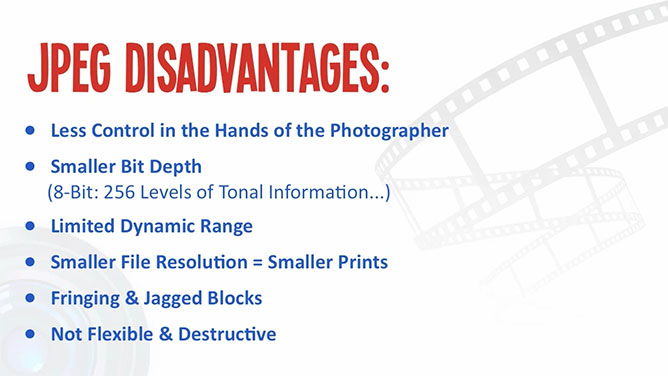
The primary disadvantage of shooting with JPEG files is that it yields less control in the hands of the photographer and some photographers may prefer this, especially if their work revolves around repetition and speed.
When you compare the two different file types, you’ll notice that JPEG’s processed in-camera have a smaller bit depth then that of a RAW file. They’re converted in-camera to 8-bits, which is not fully utilizing of the full capabilities of the digital camera sensor. 8-bit files have only 256 levels of tonal information (0-255) and are therefore sacrificing a large amount of detail.
Compared to a standard 12-bit RAW file which has 4096 levels of tonal information, a JPEG file is discarding 3,840 levels and only keeping 256, which means any further editing to your photos, risks the introduction of digital artifacts, depending on what type of adjustments you choose to make.
By having a smaller bit depth limits the potential dynamic range that your digital camera can capture, which makes high contrast scenes harder to reproduce without an obvious loss in detail, which usually occurs in the highlights.
Depending on how you configure your digital camera setting can result in files that are often a smaller resolution than that which your digital camera is capable of capturing. Which is fine just as long as you don’t intend on enlarging your for photos for printing greater than that of the jpegs original pixel resolution.
You can often get away with scaling your photos to that of 200% the original size, but with interpolation comes a loss in resolution and the obvious introduction of jpeg compression artifacts, which can make the image look disjointed with fringing and jagged blocks.
This is primary due interpolation which can be simply explained as the resizing of an image, increasing or decreasing the amount of pixels contained within that image, based on the existing pixels.
So, if you are enlarging a photo, larger than the native resolution as determined by the camera sensor or camera settings, you’re photo editing program is actually analyzing the values surrounding all pixels contained within that image, in order to approximately reproduce those surrounding pixels at larger sizes.
Interpolation sounds quite technical and it is, but I don’t let it scare you…
JPEG files are not flexible and in actually fact they are destructive. Every time you open, make changes and then save a jpeg file, you are automatically degrading the quality of the image.
This is because you’re compression the image for a second time, so you are actually taking your originally jpeg image that has been compressed once and then compressing the compressed image again which in return sacrifices more detail from your image.
This is often referred to as a second generation file and the more generations you add to a jpeg file or any files for that matter, the lower the quality of the image that remains.
So, Which Format Is The Better To Use?
Well the answer to this question comes down to what you as the photographer are trying to achieve and then choosing the right tool for the job accordingly.
If you’re technically mind and are looking for high quality photographs that you have complete control over and enjoy editing your photos on the computer, then RAW files are definitely what you want to be shooting in.
But, if you’re just after images that are quick, don’t require any adjustments and aren’t worried about getting as much detail out of your digital camera as possible, then shooting in JPEG would suit your style of photography.
But don’t forget you can have the best of both worlds as most digital cameras also allow you to capture in both RAW and JPEG which gives you the flexibility of both formats.
But having said that though, I’ll leave you with this question. If you capture photos using both image formats, which format do you choose to correctly expose for?…


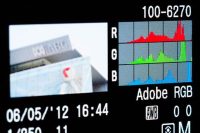










Share This Post With Your Friends...
Share the post "Raw vs Jpeg: What Is The Difference Between These File Formats?"