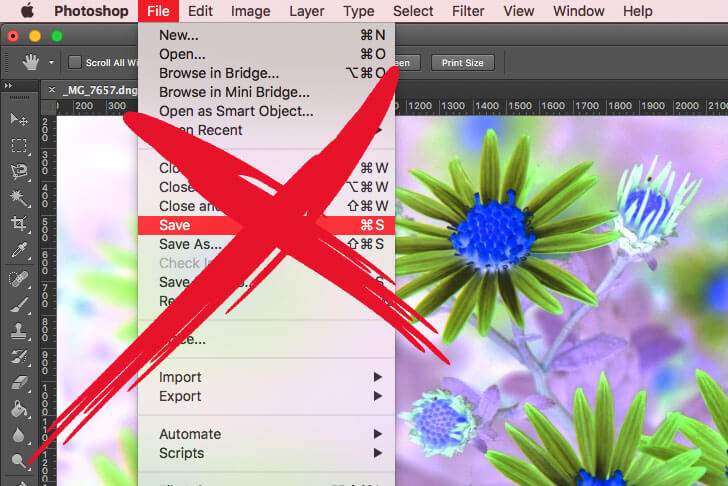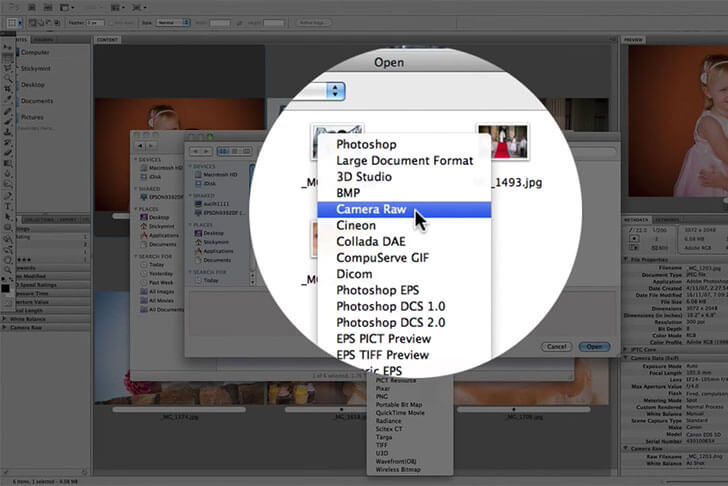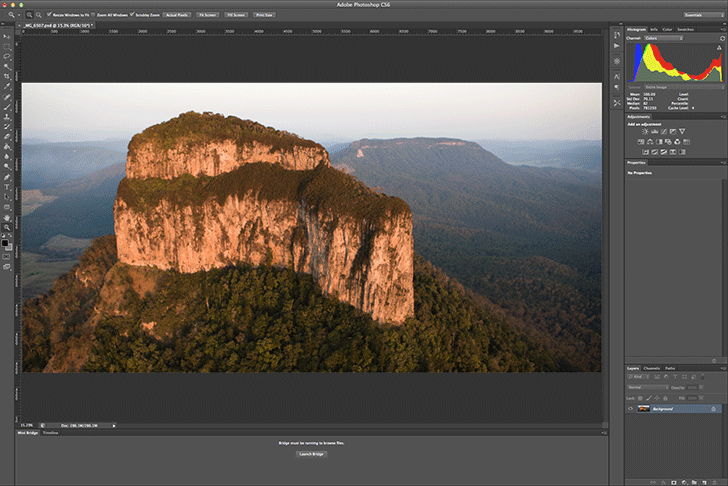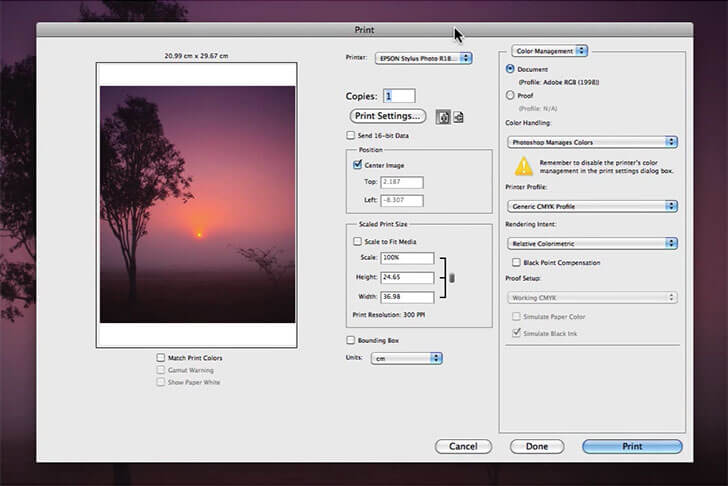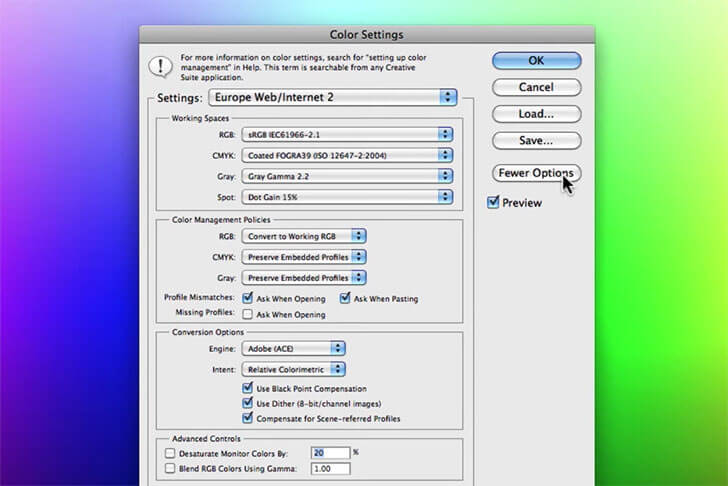Imagine capturing an image and investing hours post processing within Photoshop prior to achieving artistic gratification. The next day, happy with your accomplishment you’re ready to share your photography with the world.
Upon reopening the image within Photoshop you’re shocked to discover that the colors don’t look right, washed out or oversaturated and completely unacceptable.