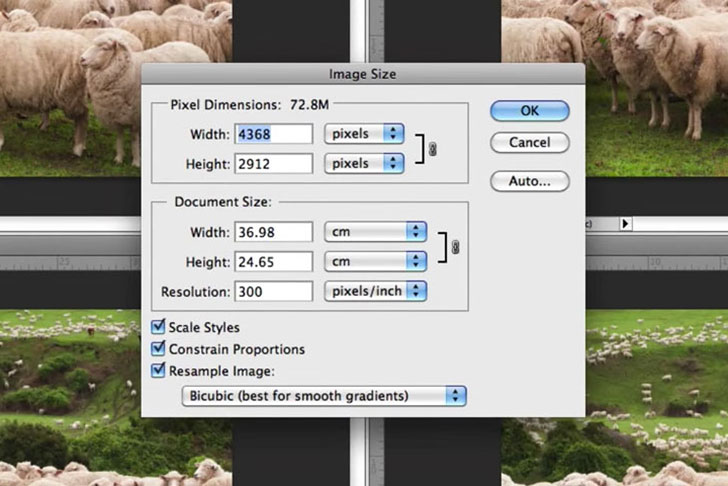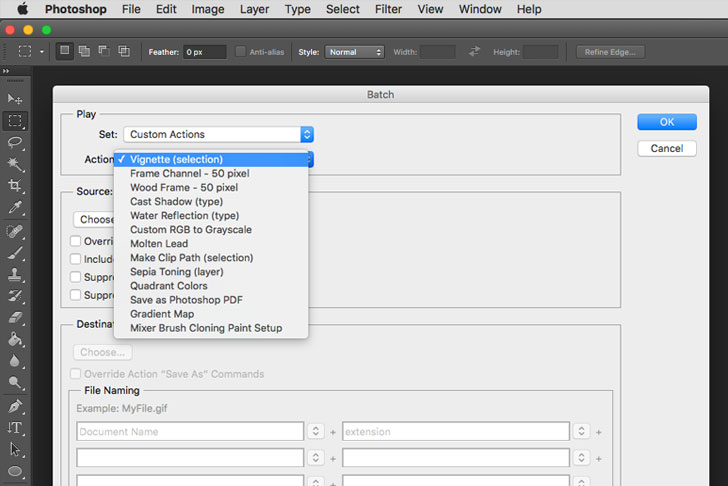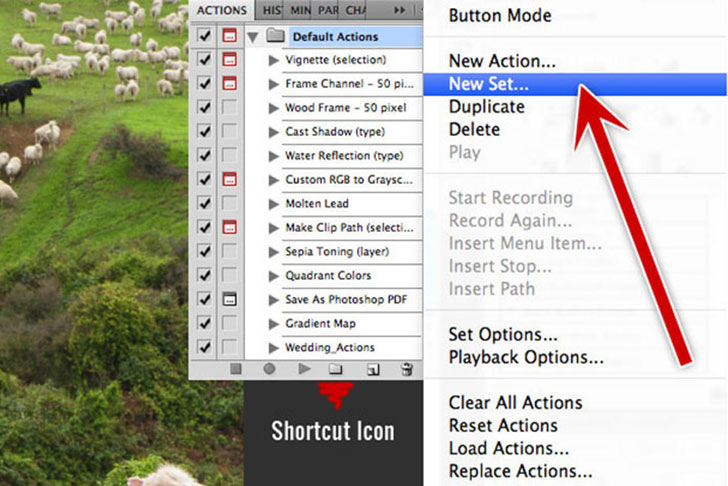As you start to become more advanced with your photoshop skills, you’ll undoubtably begin to create selections and layer masks on a consistent basis and depending on the type of adjustment you intend on performing your selection may need refining to better suit the outcome you are trying to achieve.
When I referred to the refinement of your selection, I’m really talking in terms of definition and how sharp the outer edge of your selection will be.